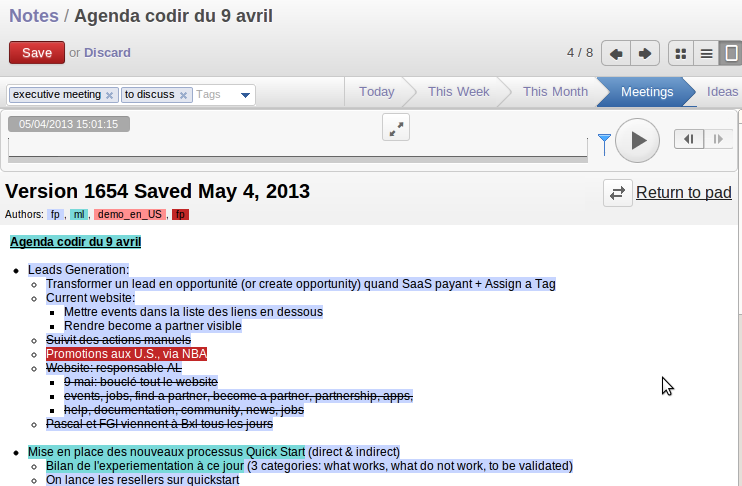Notes
Notes
Getting things done with notes
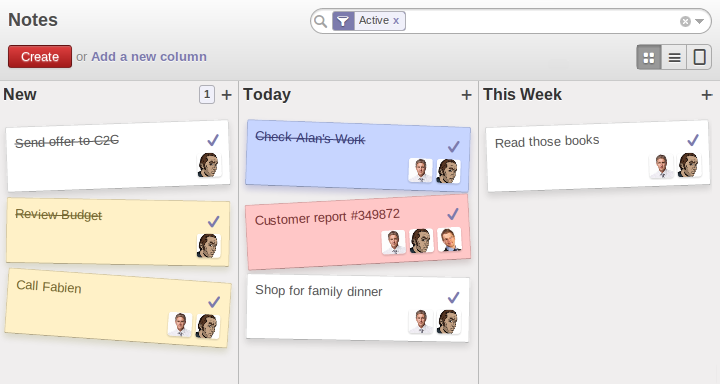
Organize yourself with efficient to-do lists and notes. From personal tasks to collaborative meeting minutes, you can increase the productivity of your employees by giving them the right tools to prioritize their work, share their ideas and collaborate on documents.
Personal to-do lists that work
Create an online to-do list in your desired format. Quickly create to-dos, organize horizontally for the mid-term (today, this week, this month,..) prioritize vertically for the short term and group them by assigning specific colors to specific tasks. The kanban approach gives you a simple visual organization of your to-do lists.
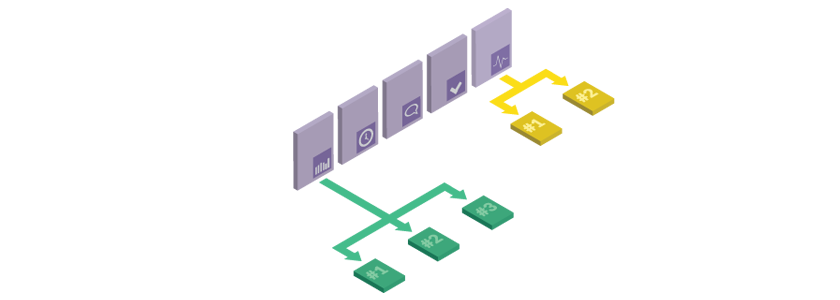
Beat Work Overload
Odoo's online to-do list software helps you to stay organized and to keep all your important notes in a structured and accessible system. No more pressure on your memory skills to remember all deadlines and facts and actions that need to be done - use notes to Get Things Done.
Prioritize Efficiently
Most people are lost in the flow of urgent daily tasks and have difficulties to work on important, long-term tasks. Notes gives you a simple way to allocate time every day to do important, but less urgent tasks.
Find Motivation to Close Tasks
Great feature to improve your project management skills - keep your to-do lists updated, both with short-terrm and long-term tasks and cross out tasks that are done. You can add and remove tasks on the go.
Customize your notes and to-do lists
Improve your work flow
Smart kanban view of Odoo's Notes allows every user to customize their own steps in order to process their to-do lists and notes. You can choose a template or create your own steps/stages of the process.
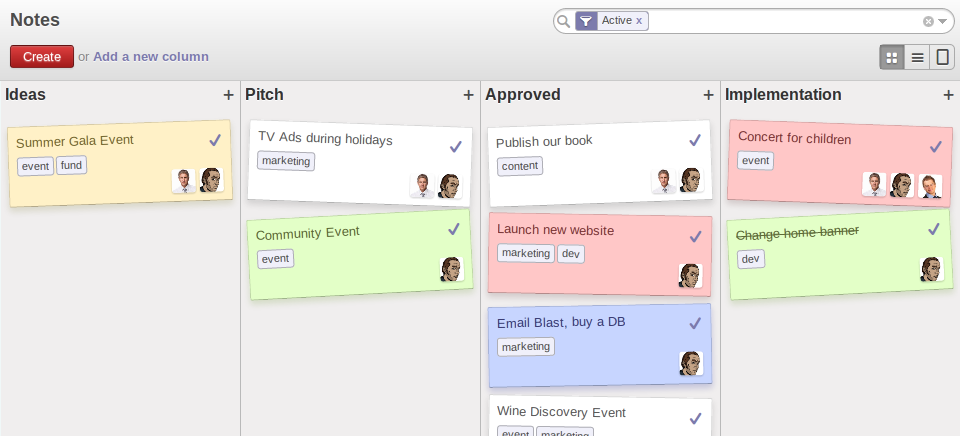
Creative Person
A creative person will organize notes based on idea's maturity level:
- Draft Ideas
- Mature Ideas
- Specified To Do
Frequent Traveler
An employee travelling a lot can organize their tasks based on the context to perform the task
- U.S. Office
- London's Office
- To Review during Flights
- At Home
Manager
Manager can organize high number of tasks based on prioritizations
- To-do Today
- This Week
- This Month
- Later
Personal Notes
Private notes that can be shared
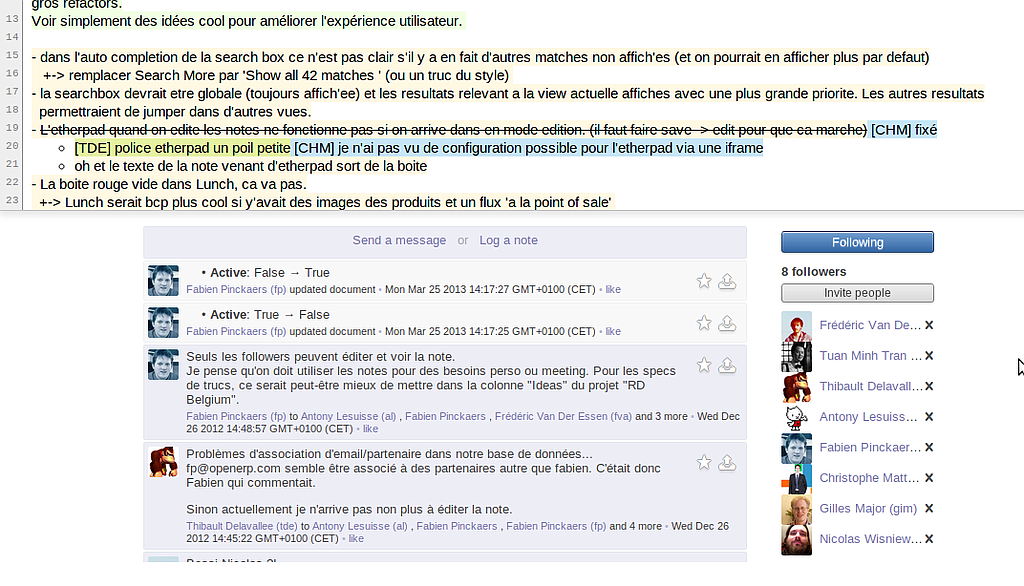
Write down your ideas in pads and keep your notes at your fingertips. You can attach related documents and use tags and colors to organize the information. Once your ideas are mature, you can share them with other users, start a discussion and collaborate by improving the specification directly in the pad.
Collaborative Meeting Minutes
Real-time sharing and editing of notes
"Notes" also offers you a great tool for real-time collaborative minutes taking. Attendees of the meeting are able to contribute to the minutes, attach important documents or discuss the ideas on the related thread.
Every pad has a clean and understandable structure - comments of each user are written in a specific colour, so it's easy for everyone to see who wrote which comments/ideas.