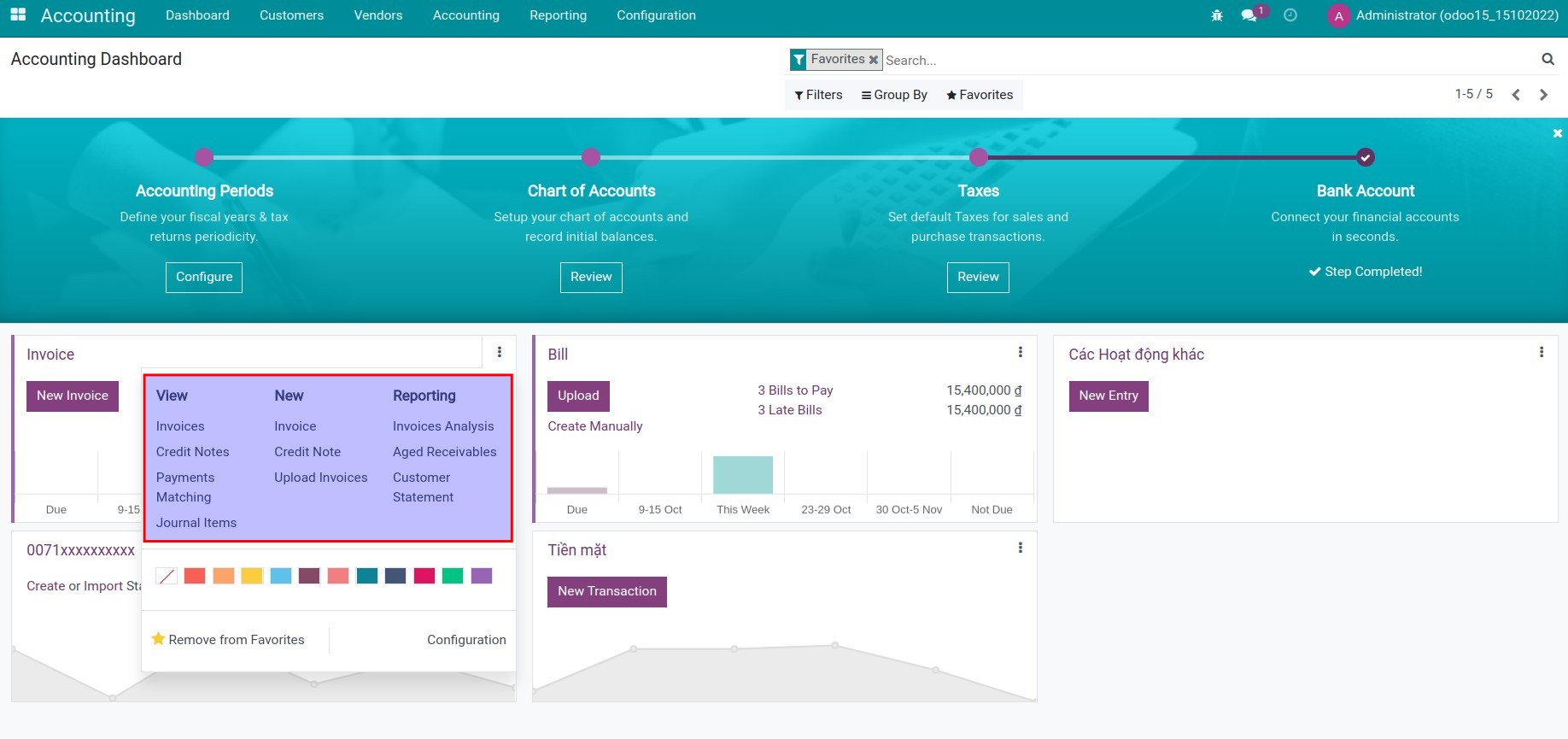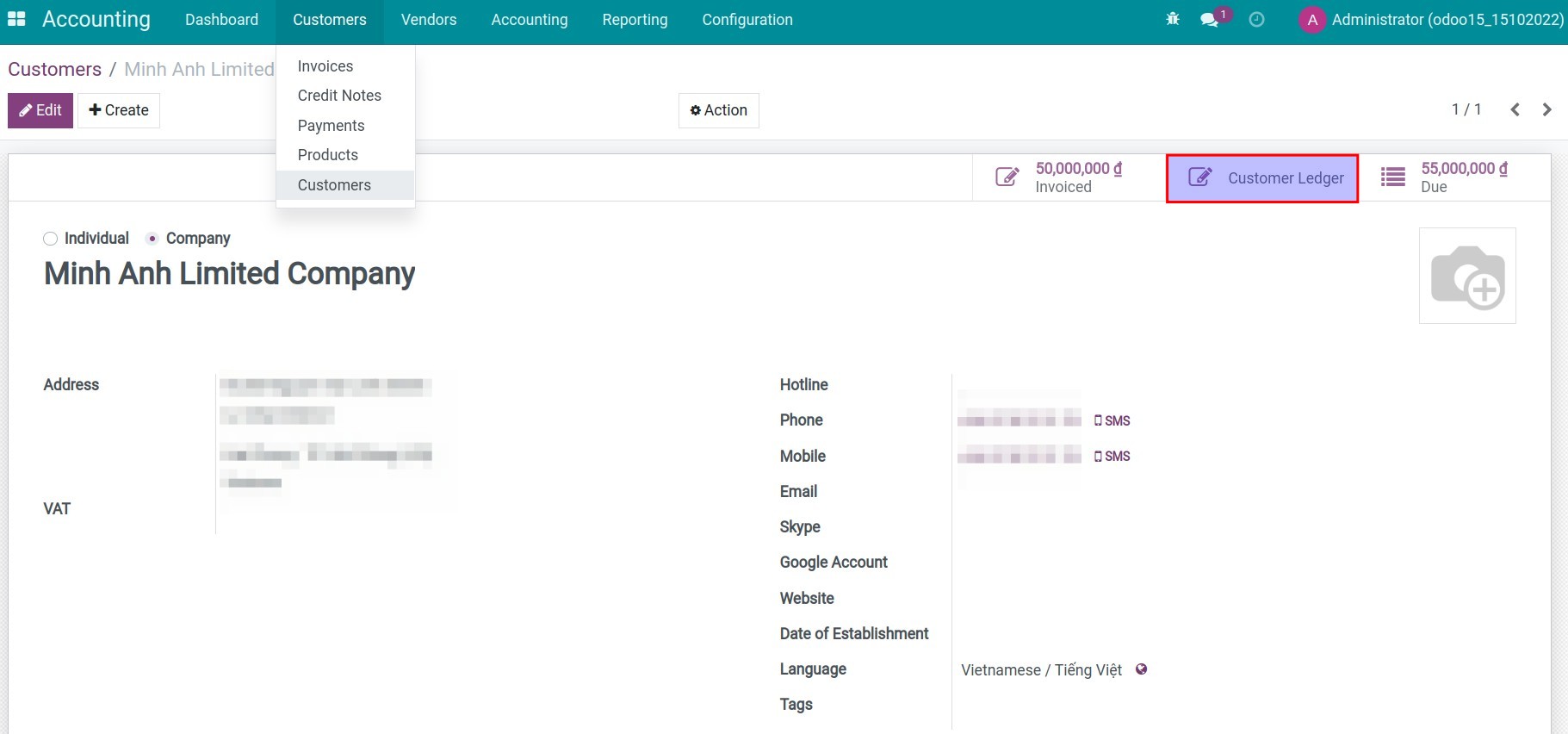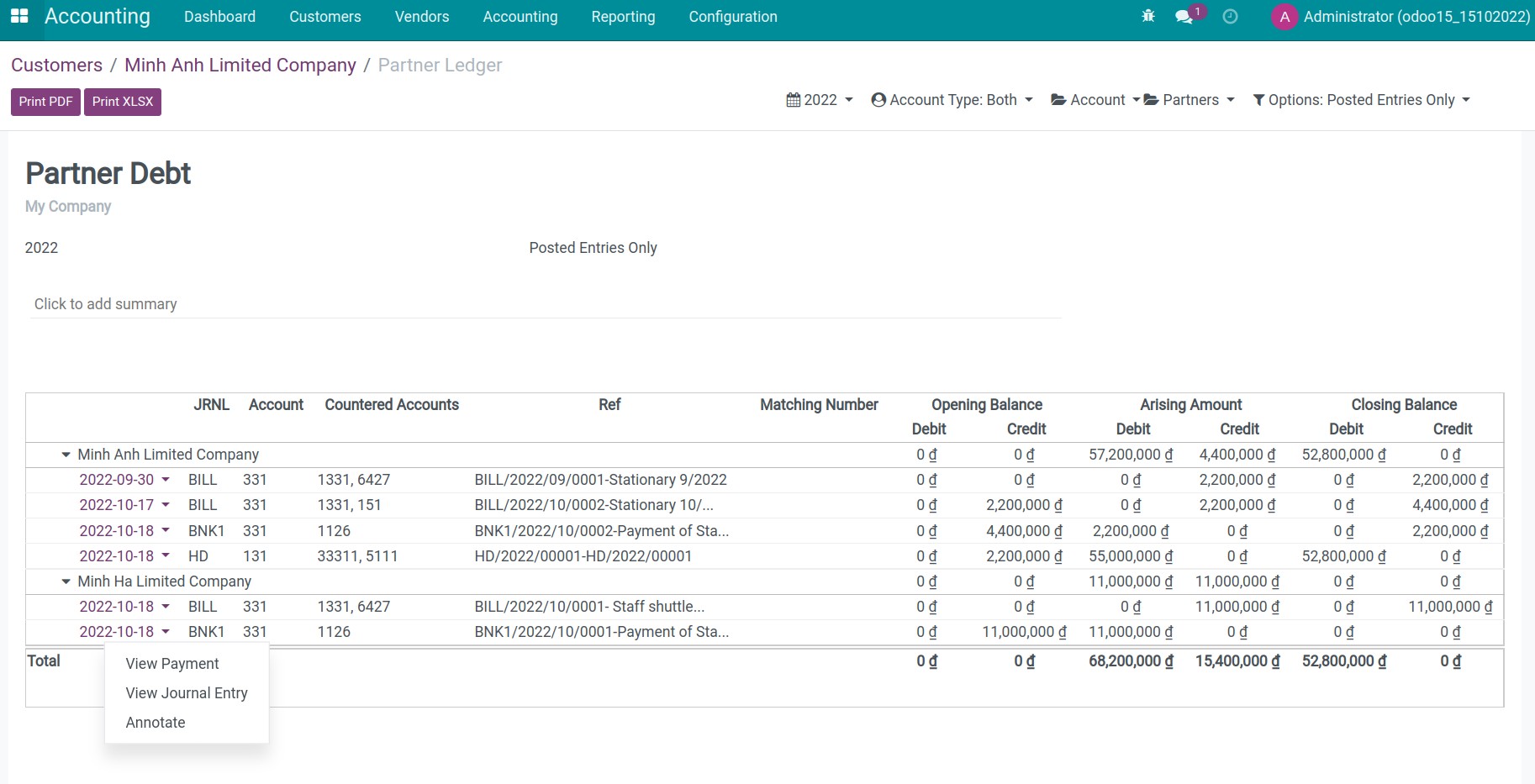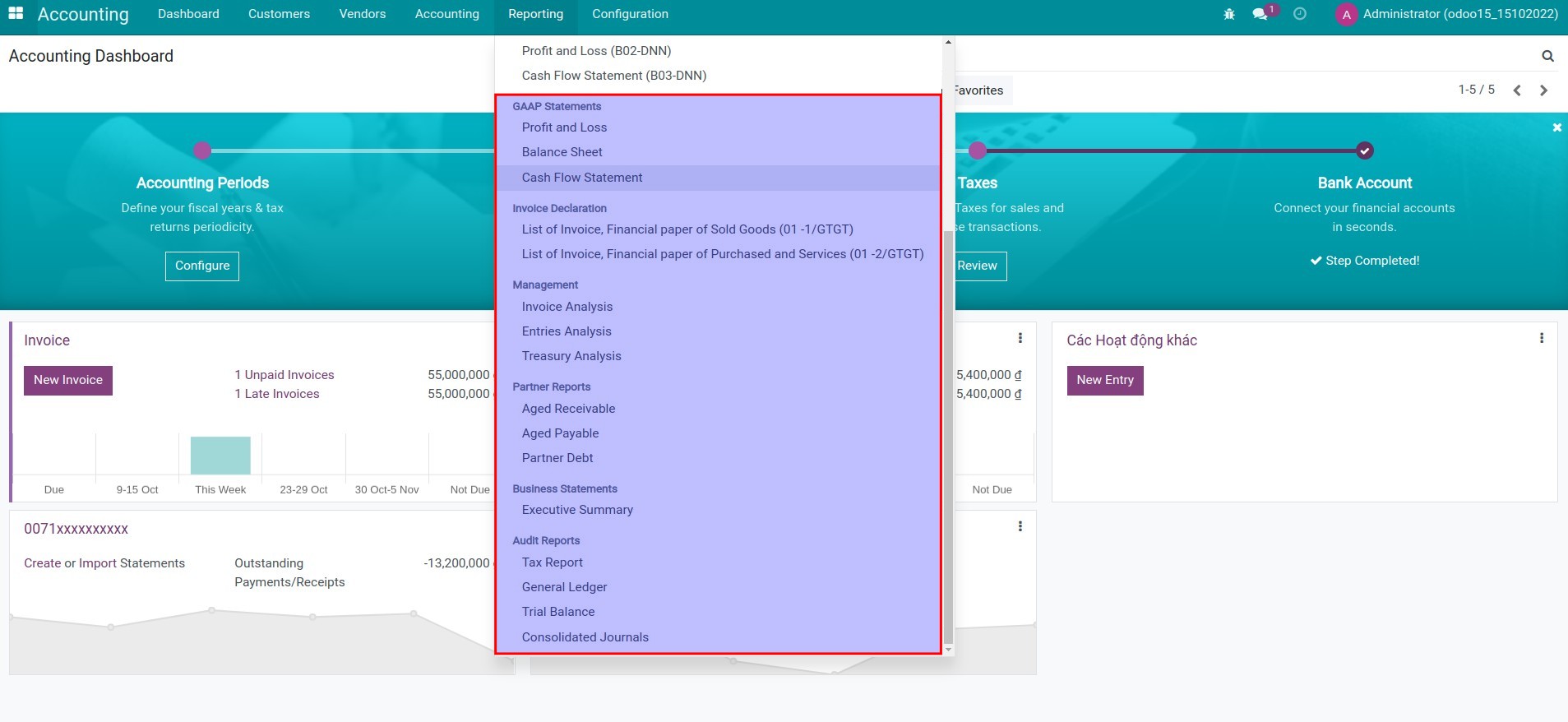Community
Accounting
Finance & compliance
Accounting & Financial Reports
Real-time Balance Sheet, P&L, Cash Flow, ledgers, and aging reports with configurable rules, drill-down, and exportable packs for auditors, managers, and banks.
Features
Core capabilities
Statement reports
Balance Sheet, Profit & Loss, Cash Flow, Executive Summary, and Tax report with period comparison.
Audit trail
General Ledger and Trial Balance with drill-down to journals for reconciliation.
Partner aging
Partner Ledger plus Aged Receivable/Payable accessible on contact forms.
Configurable criteria
Define formulas, data sources, and display options per report item to follow GAAP/VAS/IFRS policies.
Real-time data
Reports update automatically from posted entries; compare by week, month, year.
PDF/XLSX export
Print or download for management packs, audits, and banking submissions.
Why it matters
Benefits
1
Accuracy by design
Standard formulas, controlled access, and drill-down reduce manual errors.
2
Faster period closing
Generate full packs in minutes; no spreadsheet copy-paste before reviews.
3
Compliance ready
GAAP/VAS/IFRS-friendly layouts and audit trails reduce compliance risk.
4
Decision support
Compare periods, track aging, and validate balances from contact views.
5
Secure controls
Only authorized users can adjust criteria or view sensitive ledgers.
Warning
Avoid report conflicts
To avoid conflicts when using this Accounting Reports module, please uninstall Odoo's default Accounting Reports if it is installed.
Allow view and create information related to journals on Kanban
Journal Kanban: create and view entries directly from dashboard

View customer option

View vendor option
Manage payable and receivable in partner's contact
View receivable/payable aging on contact

Click on partner's contact

Select Partner Ledger smart button
New report views with custom template
Custom templates for financial statements
Allow printing and downloading reports in PDF, XLSX format
Export financial reports to PDF or XLSX

Choose PDF or XLSX format to download

PDF Format

XLSX Format
Filter and compare data of different report types according to the selected period (week/month/year)
Compare by period with interactive filters

Period compare

Date compare
Pre-Sales Question
Need help before purchasing? Share module name & version, edition (CE/EE), and the issue (trial, payment, installation). Attach screenshots if possible.
sales@viindoo.com
Support
For assistance, include your order number, issue description, expected resolution, and images/videos that replicate the issue.
apps.support@viindoo.com
Technical requirement
- Install the Accounting app as a prerequisite.
- Uninstall Odoo default Accounting Reports to avoid conflicts.
Changes log
- v1.1.0 – Initial release for Odoo 16 with financial statements, audit reports, partner aging, configurable criteria, and PDF/XLSX export.
Audience
Who should use this module?
Finance managers
Need timely financial packs for board meetings and banking discussions.
Accountants & auditors
Require drill-down ledgers, aging, and traceable criteria for audits.
Controllers & FP&A
Compare periods, monitor margins, and validate receivable/payable status.
Installation
- Navigate to Apps.
- Search with keyword to_account_reports.
- Press Install.
Note: To have a full feature-related observation of this module, you need install Accounting app.
Instruction
Instruction video: Accounting Reports
1. View the journal-related information in the dashboard menu.
Go to Accounting app > Dashboard, choose any kanban. Each kanban card is correlative with one journal in the Accounting app at this interface.
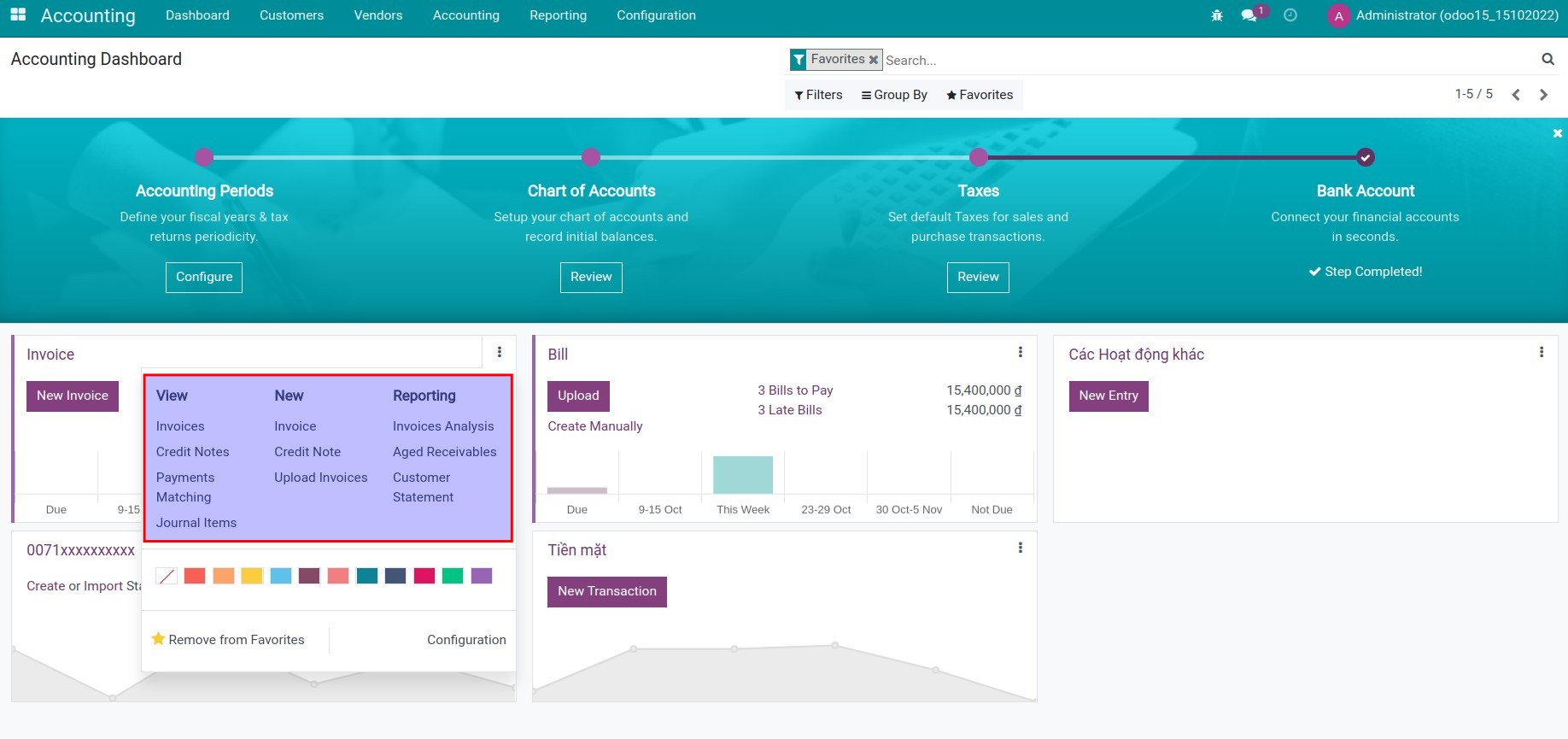
2. View the receivable report on the customer's contact.
Go to Accounting app > Customers > Customers, press Customer Ledger.
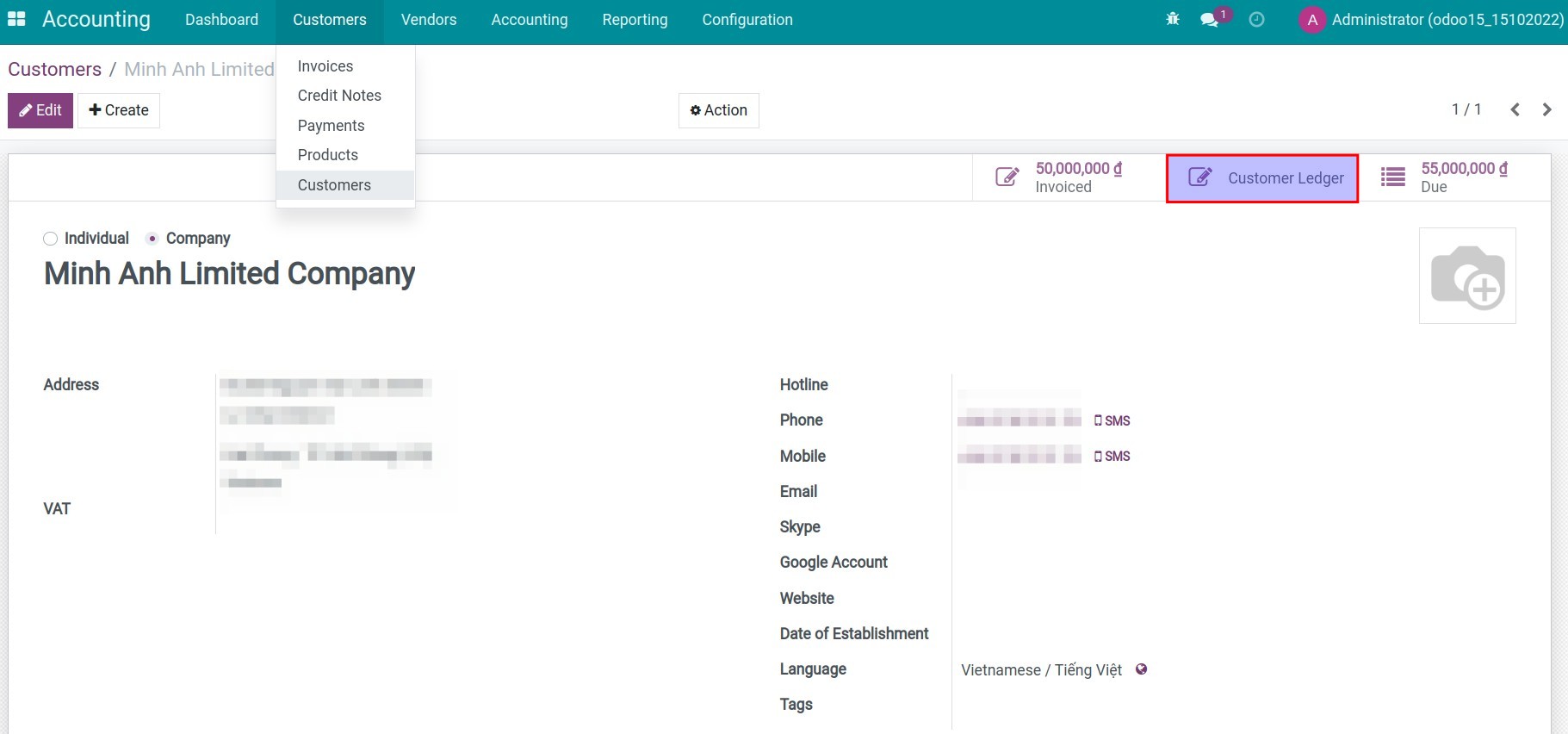
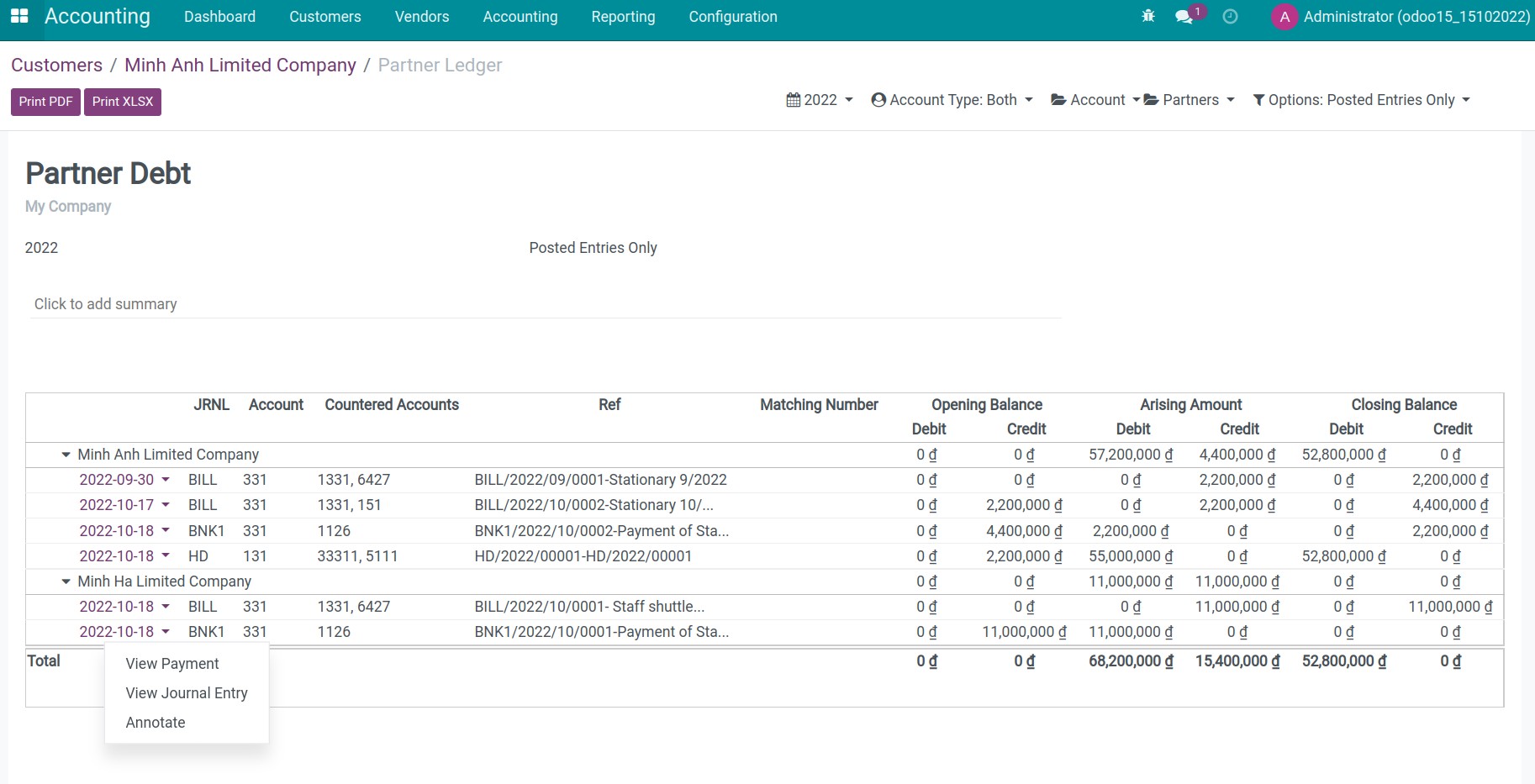
3. View the accounting reports.
Go to Accounting app > Reports.
- GAAP Statements:
- Profit and Loss;
- Balance Sheet;
- Cash Flow Statement.
- Management reports:
- Invoice Analysis;
- Entries Analysis;
- Treasury Analysis.
- Partner Reports:
- Aged Receivable;
- Aged Payable;
- Partner Debt.
- Business Statements (Executive Summary).
- Audit Reports:
- Tax Report;
- General Ledger;
- Trial Balance;
- Consolidated Journals.
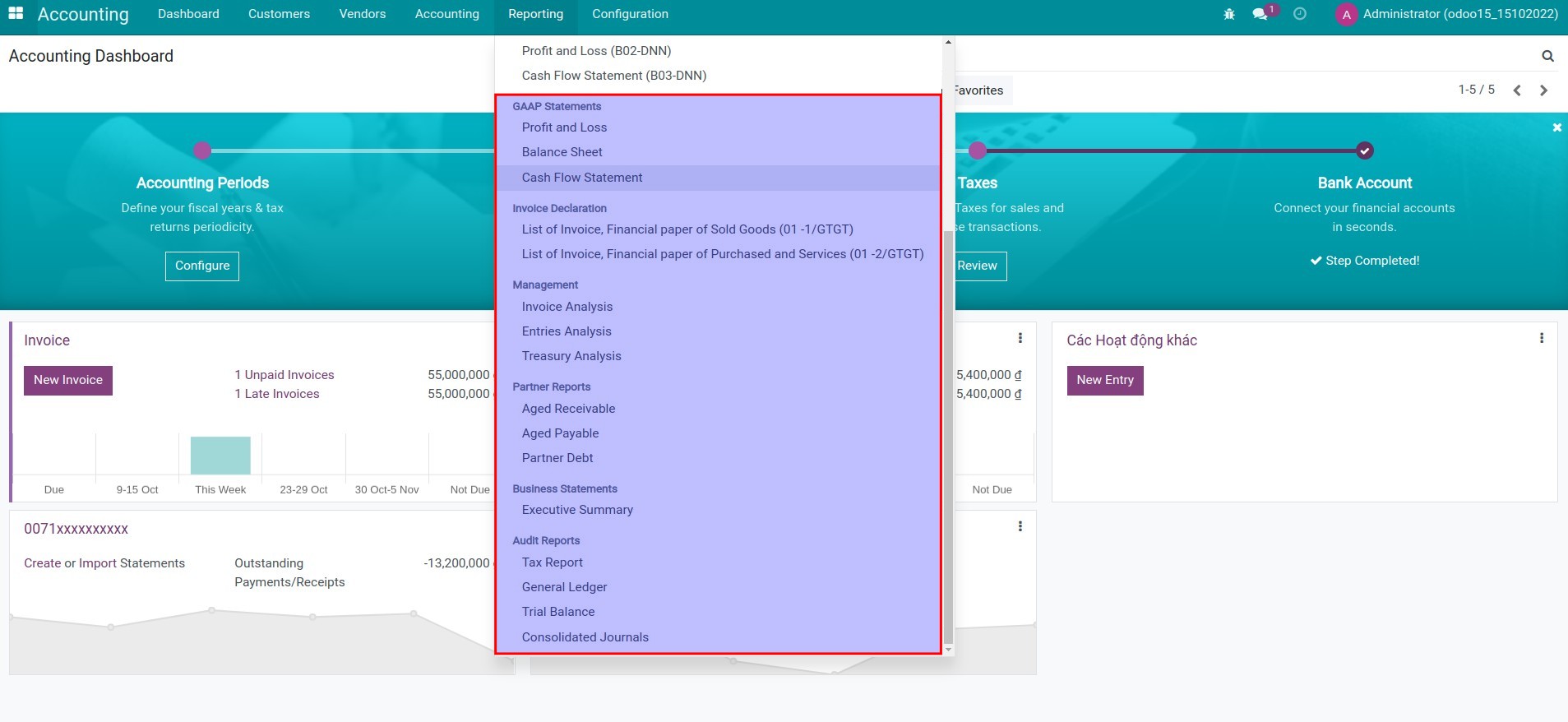
- Note: In order to observer the financial reports according to Vietnam Accounting Standards (VAS), you need install module l10n_vn_viin_account_reports.
This software and associated files (the "Software") may only be
used
(executed, modified, executed after modifications) if you have
purchased a
valid license from the authors, typically via Odoo Apps,
or if you
have
received a written agreement from the authors of the
Software (see the
COPYRIGHT file).
You may develop Odoo modules that use the Software as a library
(typically
by depending on it, importing it and using its
resources), but
without
copying any source code or material from the
Software. You may distribute
those modules under the license of your
choice, provided that this
license
is compatible with the terms of
the Odoo Proprietary License (For
example:
LGPL, MIT, or proprietary
licenses similar to this one).
It is forbidden to publish, distribute, sublicense, or sell
copies of the
Software or modified copies of the Software.
The above copyright notice and this permission notice must be
included in
all copies or substantial portions of the Software.
THE SOFTWARE IS PROVIDED "AS IS", WITHOUT WARRANTY OF ANY KIND,
EXPRESS OR
IMPLIED, INCLUDING BUT NOT LIMITED TO THE WARRANTIES OF
MERCHANTABILITY,
FITNESS FOR A PARTICULAR PURPOSE AND
NONINFRINGEMENT. IN NO EVENT
SHALL THE
AUTHORS OR COPYRIGHT HOLDERS
BE LIABLE FOR ANY CLAIM, DAMAGES OR OTHER
LIABILITY, WHETHER IN AN
ACTION OF CONTRACT, TORT OR OTHERWISE,
ARISING
FROM, OUT OF OR IN
CONNECTION WITH THE SOFTWARE OR THE USE OR OTHER
DEALINGS IN THE
SOFTWARE.